DJ as an Instrumentalist (Lesson Blog)
This will be a blog documenting my time doing the DJ as an instrumentalist module.
Week 1 – 23/09/2015
First lesson
Today, our new tutor Mark taught us about Beat Matching, a technique widely used by hip-hop and scratching DJs. I’d never tried this before but I found it quite easy and fun. This gave me a lot of ideas for what I can do for my performance assignment.
Week 2 – 30/09/2015
A brief history of the DJ
The art of DJing has changed exponentially over the last 40/50 years. It is a large part of the Hip Hop culture and is thought to have originated in Jamaica and later brought over to America. There was a man named Kool Herc who moved from Jamaica to New York in the early 1970s, he is often coined as one of the founding fathers of Hip Hop. He would regularly hold huge parties in the Brooklyn and downtown areas of New York creating large communities thus popularising the Hip Hop culture.
First draft plan for the assignment
Equipment used:
CDJs OR Vinyl
Drum Kit
Piano
Laptop with Serato
For my assignment I plan to use the Vinyl decks with Serato alongside two colleagues, one playing on a drum kit and another on the piano (maybe playing other instruments/equipment).
Week 3 – 07/10/2015
Today I learned that I must have a vocalist in my performance so my plan has changed slightly. This change in plan doesn’t bother me too much as I already know a musician who can sing and play so I am feeling confident again.
Second draft plan for the assignment
Equipment used:
CDJs OR Vinyl
Drum Kit
Guitar & Vocalist
Laptop with Serato
For the rest of the lesson Mark taught us how to use the loop and cue points on CDJs. He also showed us more scratching techniques such as the rub scratch, chirp scratch and the transform, I liked these techniques and I intend to learn them to the best of my abilities in time for the performance.
Here are some pictures from when I did beat matching.


Week 4 – 14/10/2015
Today we did a lot of work in Ableton, we used the clip mode and loaded in samples, which we then had t create a small composition and record it live. We also did more scratching techniques and learnt about looping on the CDJs. I already knew about and have used this feature before so it wasn’t new to me but it was good to practice doing it with house music.
Week 5 – 21/10/2015
For today’s lesson we practiced more with samples in Ableton. Mark told us we should try to link the samples up to the MIDI keyboard and trigger them via the drum pads. Later on we went into the DJ booths and practiced small scratching routines, towards the end we mixed tracks and loops between Ableton and the CDJs.
Week 6 – 27/10/2015
Today we discussed as a class what each of our ideas were for the assignment and gave each other advice and feedback on what we had planned. Later on we practiced more scratching techniques, I mainly focused on learning the ‘transform’ and getting my technique much finer. I also got a video of me beat-juggling, which I am very happy with.
Week 7 – 03/11/2015
Today I booked out the Pioneer booth from 7pm-9pm to practice my beat-juggling, scratching and my performance project. I feel today went well as i realised many things, one of which being that I should have searched for an instrumental version of my performance song a lot earlier. After practicing beat-juggling and my scratching routine I found that the track was a bit hard and I needed more practice, as it can be seen in the linked videos. However, towards the end of my session, when I decided to edit my Ableton project that I stumbled across a problem with my chosen song. In order for my vocalist to sing over it, I needed to loop the main section of the song where the vocals come in, only I had the original so I began trying to chop sections around it but it wasn’t working. It was at this point that i decided to search the web for an instrumental version and within seconds I found one. This has MASSIVELY helped me as beat-juggling will be easier and so will my Ableton performance section.
Videos from todays session:
Week 8 – 11/11/2015
Todays objectives were to perform the following techniques:
Beat Match
Rub Scratch
Chop Scratch
Forward Release
Beat Juggle (8 Beat & 4 Beats)
Import audio into Ableton, starting and stopping loops with midi keyboard, CPU, Push etc.
I managed to complete the majority of these and we also tried the Crab and Chirp scratch.
Week 9 – 18/11/2015
Today we mainly showcased our ideas so far to the rest of the class, and were given feedback from Mark and other colleagues. During the time when I showed my composition, I was given the idea to use a drum machine/sampler inside Ableton, as appose to using real drums. I thought about this and decided it would be a much easier task and will save me a lot of time setting up a drum kit.After this I started doing a plan/breakdown of how each section of my performance will go. I’ve done this so that I will be more prepared and have a better idea of how things will go when it comes to rehearsing.
Here is a screenshot of the beginning section.
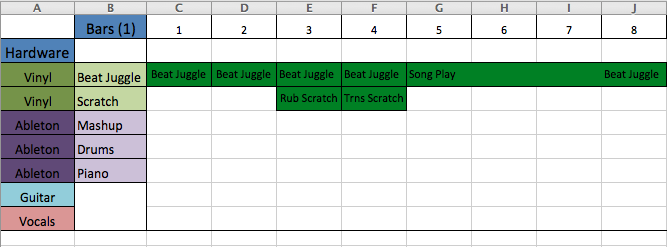
Each row along the top represents 1 whole bar, consisting of 4 beats. The majority of the scratching parts will occur on the last 1 or 2 beats of the bar phrase.
Week 10 – 25/11/2015
I came into SSR early today, around 12pm, to help a colleague (Shane) with his composition. The new Pioneer room setup was completed and we both liked it a lot more except for one problem, the fact that the vinyl decks cannot be turned/moved. This makes scratching a lot harder so we are going to speak to our tutor about it and see if anything can be done.
 We spent a couple of hours going over his performance and we finally came to an almost finished product. We decided that we shall come in again next week and hopefully the singer (Frankie) will be with us and I will either bring my MIDI keyboard or we will hire one from reception.
We spent a couple of hours going over his performance and we finally came to an almost finished product. We decided that we shall come in again next week and hopefully the singer (Frankie) will be with us and I will either bring my MIDI keyboard or we will hire one from reception.

Above is a screenshot from one of the videos we took of us practicing Shane’s performance.
During the lesson I added more sections to my Ableton project and I feel much more confident with it. There is however more instruments that I need to add but I shall do this within the rest of the week at home.

On Sunday the 29th I came into SSR with my two performers and went into the Pioneer Booth to practice my composition. We spent 2 hours or so figuring out the structure and finally getting it al together. By the end I had a full idea in my mind and now I just had to add a bit more to the Ableton project but I’m happy with it and feel that I hit a lot of DJ techniques and criteria.
Below are some images from the session.
Week 11 – 02/12/15
I came in earlier again today to help Shane with his composition and we figured out how to record it all live into Ableton.
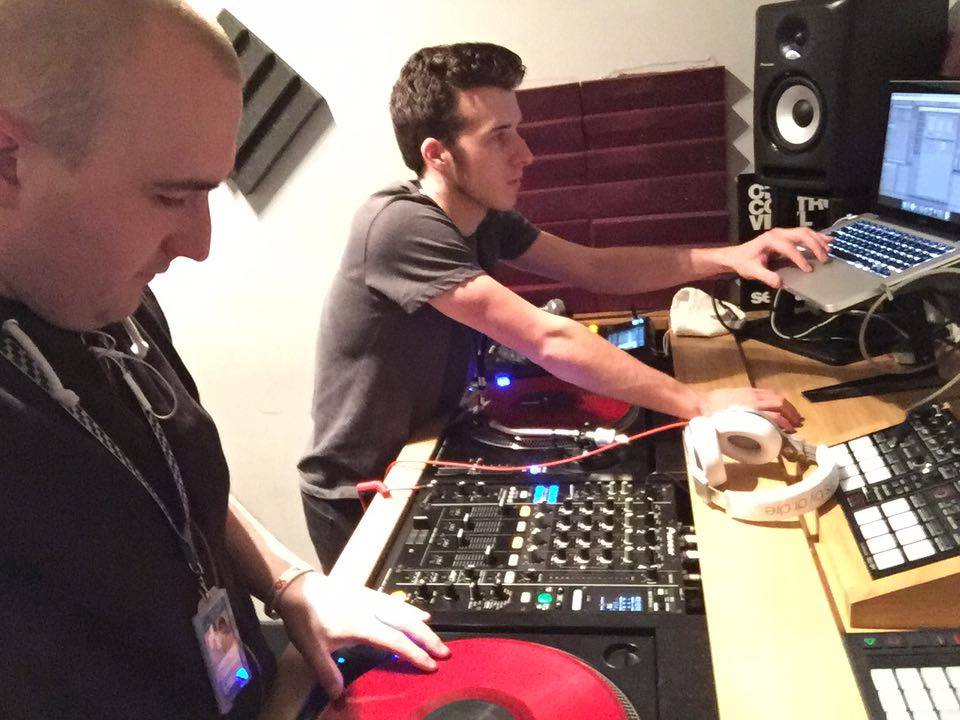
Week 12 – 08/12/15
On Tuesday, the day before Wednesday’s lesson, I managed to get another rehearsal for the performance in. Unfortunately my vocalist/guitarist could not make this session as he had other assignments he had to finish but I came in anyway with my other performer and we managed to get a solid and finalised run through of the whole performance. Below is a video we took of the complete arrangement.
Week 12 – 09/12/15
For todays lesson I recorded my performance. I managed to get into the Pioneer booth at 5:00pm right at the start of the lesson, set up and had it done by 5:45pm. I had a few retakes and a few errors in the introduction but by the end I was very satisfied with it.
Below, the track that I used is written for referencing purposes.
MGMT – Kids (Instrumental) (2008), Oracular Spectacular, Columbia Records.
